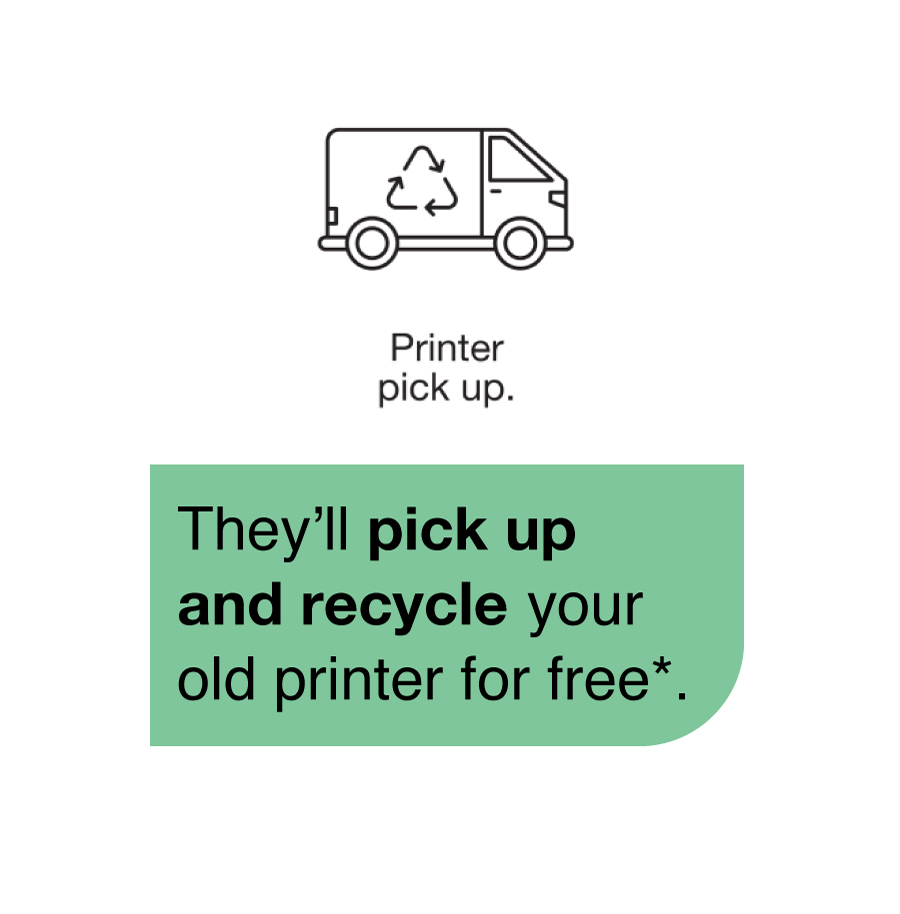|
|
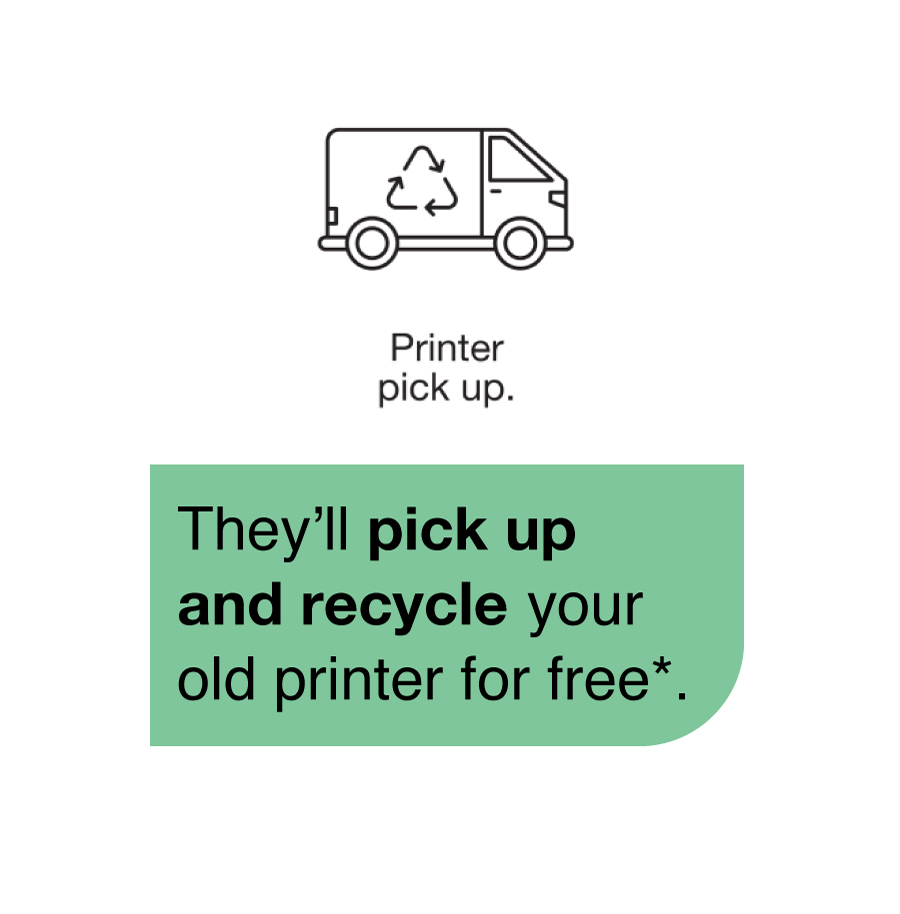
|
Printer Pick Up is a print industry first
in
Aotearoa New Zealand that makes it easier
than ever to recycle an old printer.
When you buy a new Brother printer,
they'll
pick up your old one and recycle it for
you
– regardless of the brand.
Brother will
also take away the packaging from your
new printer.
Alternatively, you can drop your old
printer
off at any of their nationwide drop-off
points
to be recycled.
|
|
|
How does it work?
|
|
1.
|
Customer purchases new Brother printer from
a participating store.
|
|
2.
|
This qualifies the customer to request a
"Printer Pick Up".
|
|
3.
|
Customer visits
brother.co.nz/printerpickup
to request:
|
|
|
|
•
|
Collection of old printer (on a like for
like basis) &/or
|
|
•
|
Collection of packaging from new Brother
printer purchased
|
|
|
4.
|
Information is sent to their certified
recycling partner, Recycling Group.
|
|
5.
|
Recycling Group provides the customer with
courier booking details.
|
|
6.
|
Customer prints courier ticket and applies
to packaged items to be collected.
|
|
7.
|
Customer books collection via the NZ Post
website (
https://www.nzpost.co.nz/tools/bookapickup/address
bookapickup/address
) or by calling NZ Post on
0800 268 743
.
|
|
8.
|
Courier delivers items to Recycling Group to be
recycled.
|
|
|
FAQs
|
|
Can a customer send back a competitor's printer?
|
|
•
|
Yes, Brother will accept all old printers,
regardless of brand (based on
like-for-like
size of new printer). A3 copiers are excluded.
|
|
|
Will existing Brother customers be eligible for Printer
Pick Up?
|
|
•
|
Yes. The form verification will allow new and
historical serial numbers. As long as the
customer has a valid serial number, they'll pick
up their old printer and or/packaging.
|
|
|
Will Brother collect from anywhere in New Zealand?
|
|
•
|
Yes, they will "Pick Up" from anywhere on the NZ
Post network, from Cape Reinga to
Bluff (and Stewart Island).
|
|
|
For more FAQs and T&Cs, see
brother.co.nz/printerpickup
.
|
|
|