
Core to Microsoft’s Education mission – to empower every student on the planet to achieve more – is working with students, teachers and school leaders on their journey to make the most of classroom time.
Surface offers outstanding value, with seamlessly connected hardware, software, apps, and services that work together the way they were intended to.
It can be difficult for you as lecturers and tutors to create an effective learning environment. You need to look at what will benefit the students. As a whole and as individuals. In large groups or small. You have to keep lectures, assignments, and other work organised across multiple devices and notebooks.
You need to be able to share ideas and views with other professors and experts. And, of course, you need to work equally well in lecture hall, lab, study, library and anywhere else.
You can manage all your work on a single device when you use Surface. There’s no need to add anything else to the mix. You have everything you need for more engaging lessons with access to the cloud, collaboration tools, Office apps, and other software. And you can work anywhere on and off campus with its Wi-Fi and long-lasting batteries.
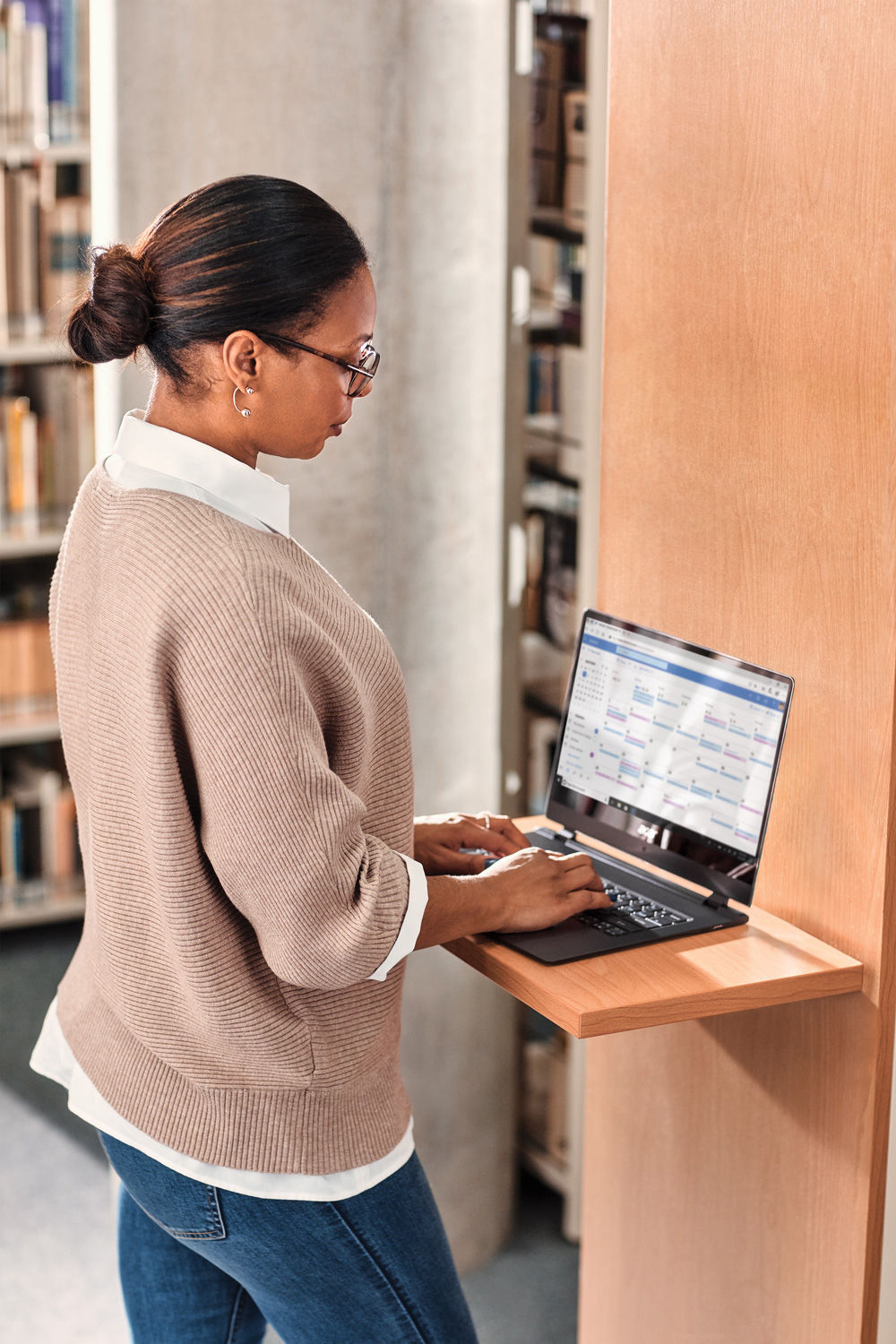
Research proves that digital inking saves teachers’ time, helps them personalise learning and improves the overall quality of teaching. The learning experience is better too: students are more engaged and results improve.
Surface gives you the power to:
Empowering the students of today to create the world of tomorrow. With best-in-class digital inking capabilities and collaboration tools to boost learning outcomes, it’s the platform students never outgrow.
Regardless of age or ability, students can personalise their studies to improve reading skills by reducing visual crowding, highlighting and voicing text, and breaking words into syllables.

Use OneNote — the ultimate digital notebook to organise and collaborate. Organise class materials and prepare assignments with handwritten text, web content, even audio and video from your devices. Then, easily collaborate with students and colleagues.
Modern Windows 10 devices support digital ink, which enables students to write, draw, solve math problems, and create right on their device. Students who use digital ink produce 56% more diagrams, symbols, and numbers, leading up to a 38% improvement in performance.
Research statistics based on “Computer interfaces and their impact on learning: Sharon Oviatt”, 2013.

Microsoft Teams is the digital hub that brings conversations, content, and apps together in one place. Create collaborative classrooms, connect in professional learning communities, and communicate with all staff — all from a single experience in Office 365 Education.

There is no limit to what students can achieve when technology reflects the diversity of all who use it. Watch the video below to find out how people at home, school, and work can achieve more with the built-in accessibility tools and features in Microsoft technologies.