Knowledge Base

Use Apple products on enterprise networks
Find out which hosts and ports are required to use your Apple products on enterprise networks.
Learn More
Terminal User Guide
Get started with Terminal, and learn basic commands and tips for using it effectively.
Learn More
Erase your Mac and reset it to factory settings
Use Erase All Content and Settings to quickly and securely erase all settings, data and apps, while maintaining the operating system currently installed.
Learn More
Quickly turn accessibility features on or off on Mac
You can quickly turn many accessibility features on or off using a keyboard shortcut, the menu bar, Control Centre or Siri.
Learn More
Use Continuity to connect your Mac, iPhone, iPad, and Apple Watch
Continuity features make it seamless to move between your Mac, iPhone, iPad, Apple Watch, and Apple TV devices that meet the system requirements.
Learn More
What’s it called on my Mac?
If you’re not sure what something is called on a Mac, here’s a list of Windows and Mac terms to help you find what you’re looking for.
Learn More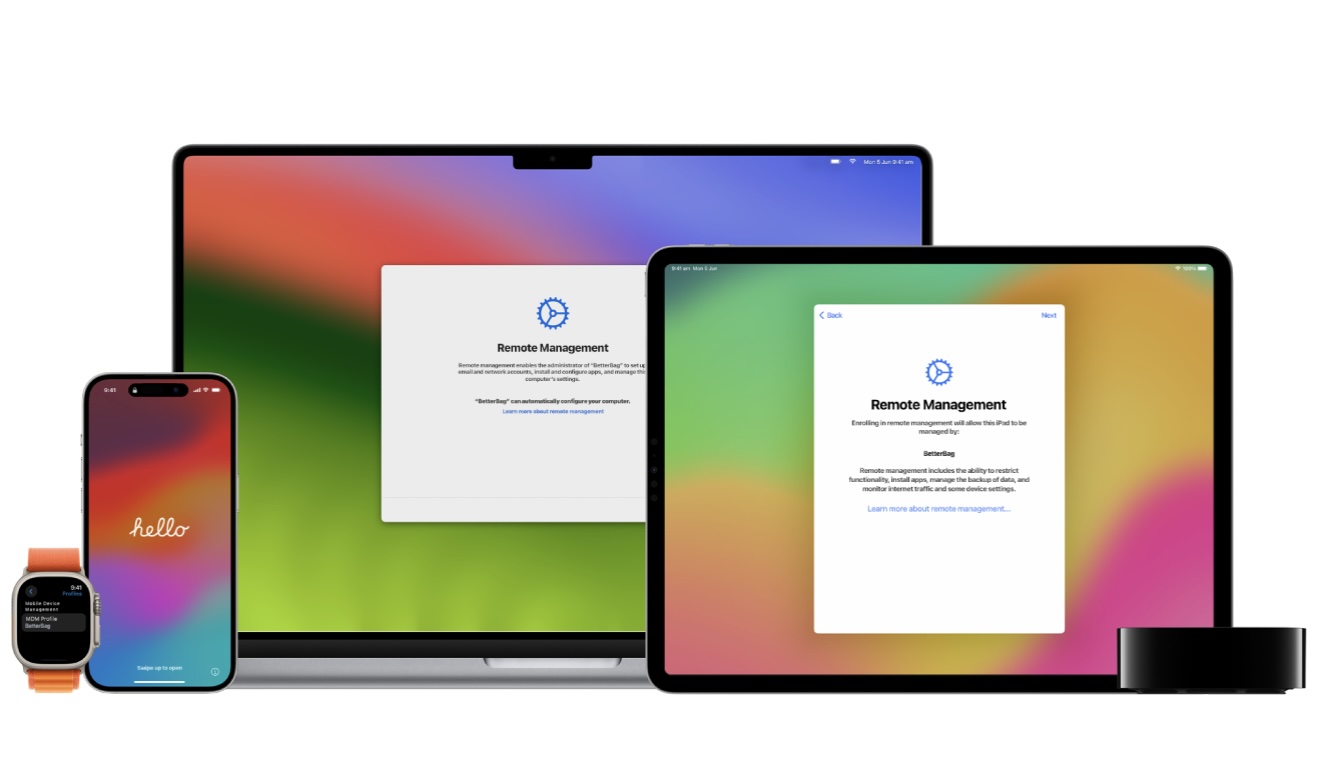
Apple Platform Development
Apple devices integrate hardware, software, apps and services to let you manage your deployment projects easily. Get the control and flexibility you want by using Apple School Manager or Apple Business Manager and your chosen mobile device management solution.
Learn More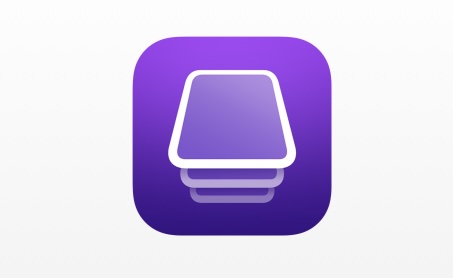
Apple Configurator User Guide
Learn how to Add Apple devices to Apple School Manager, Apple Business Manager, or Apple Business Essentials with your iPhone.
Learn More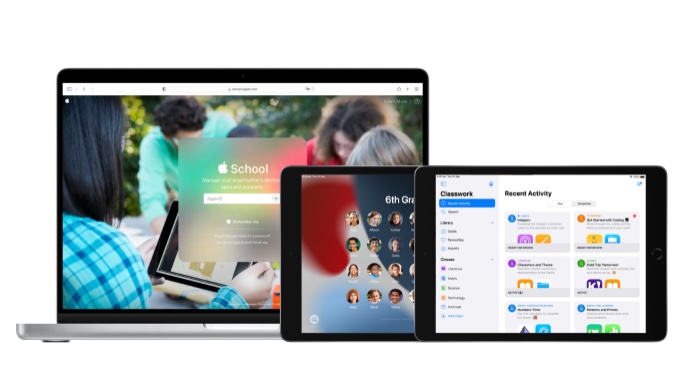
Education Deployment Guide
This guide — intended for technology managers and technical administrators — takes you through the steps of deploying Apple devices successfully in your learning environment.
Learn More
Apple School Manager User Guide
Learn how to merge your data, manage devices, and buy content in bulk and assign it to devices.
Learn More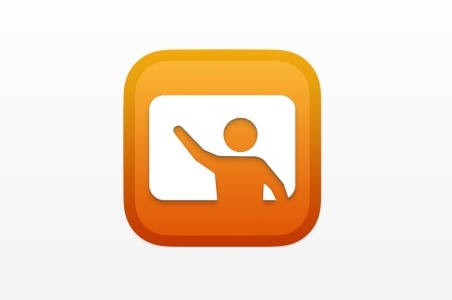
Classroom User Guide for Mac
Quickly create a class, view student screens, and open a webpage, EPUB book or PDF for students.
Learn More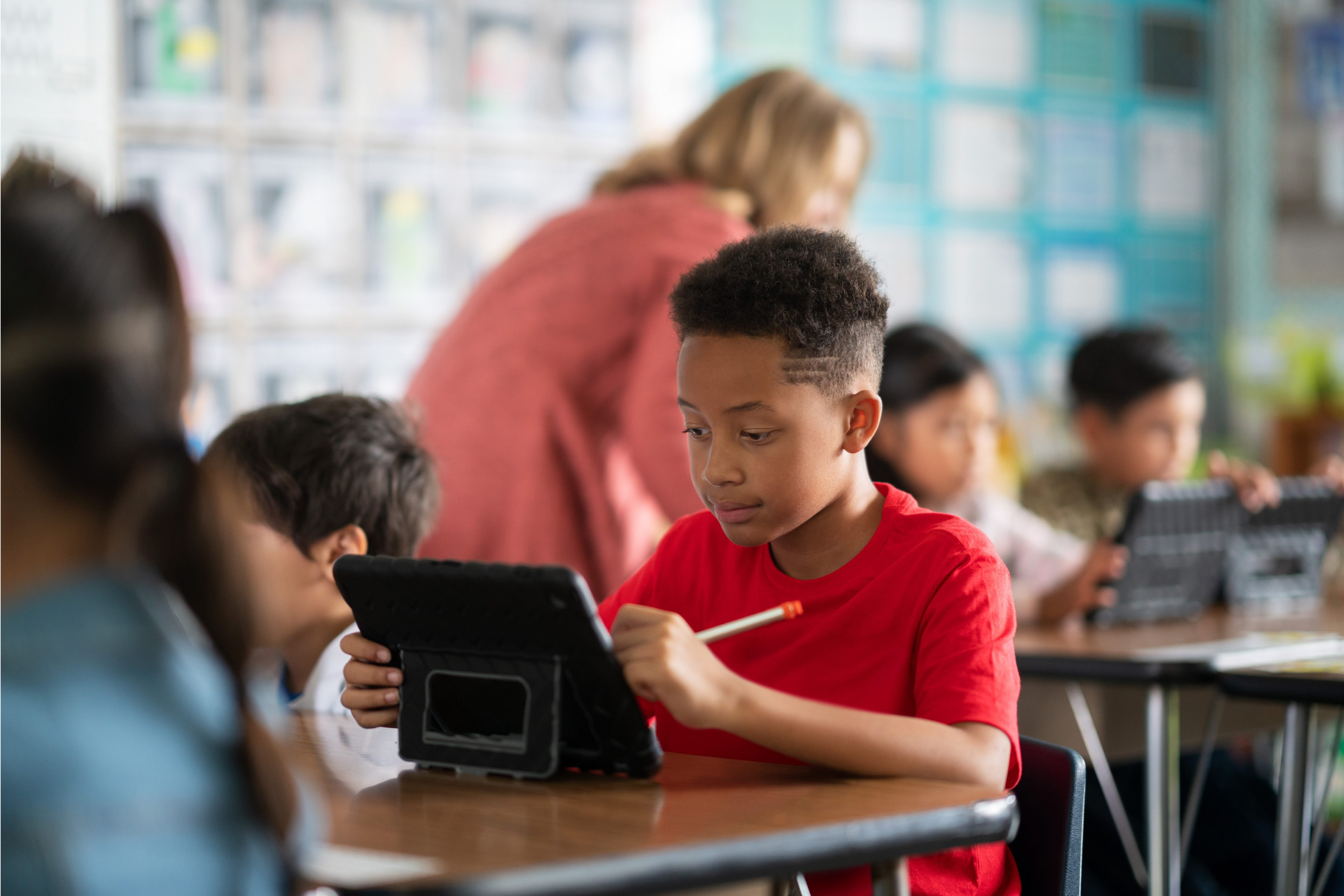
Classwork User Guide for Students
Classwork helps you easily view your class assignments, navigate to assigned app activities, collaborate with your teachers and other students, submit your work and see your progress.
Learn More
Privacy and security for Apple products in education
Learn about our apps and services for schools, how we protect student data, and find additional information and resources for schools and parents.
Learn More
Classwork User Guide for Teachers
Learn to create your assignments, view progress, and collaborate with students.
Learn More
Apple Platform Security
Apple designs security into the core of its platforms. Building on the experience of creating the world’s most advanced mobile operating system, Apple has created security architectures that address the unique requirements of mobile, watch, desktop and home.
Learn More

