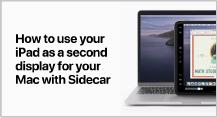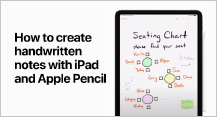Make the most of Apple technology so you can do your best work—wherever you work.

Small business customers are looking for products and services that align with the things they find value in - such as productivity, affordability, security, and simplicity.
Apple products are made to work just the way you expect them to - consistently and with a familiarity that enables users to be immediately productive. So whatever you set out to do, you’ll be able to work more simply, solve problems creatively, and collaborate with a shared purpose.

Tips for Working with Apple Devices
Make the most of Apple technology so you can do your best work—wherever you work. Use this guide to discover ways to be more productive, collaborative, and creative on your own and with your team. Learn more here.
Productivity
Stay on top of all your projects with tools on iPhone, iPad, and Mac that streamline all your tasks and sharpen your productivity.


The Files app keeps all your folders and files in one convenient place. See how to use it on iPhone and iPad.
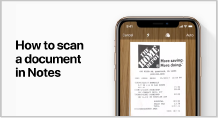

Keep documents from piling up on your desk. Scan them in the Notes app on iPhone or iPad and access the files on all your devices.
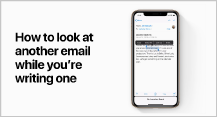

In Mail on iPhone or iPad, it’s easy to refer back to a work email while you’re typing a new one to make sure you’re getting the details just right.


In a video conference, but your family is texting you about dinner? Learn how Do Not Disturb on Apple devices helps you avoid distractions.


Make multitasking a breeze with Split View. Open multiple windows of the same app, use two apps side by side, and more. See how Split View works on Mac
Collaboration
Reach out to your teams to gather feedback, collaborate on projects and files, or just stay in touch.
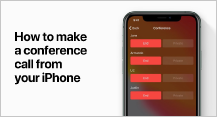

Your home is your office. Your cat is your assistant. And your iPhone can set up a conference call with up to five people.


Start an audio or video call from a conversation in Messages and add up to 32 coworkers to the call. Use Animoji or Memoji to liven up your meeting.


Ask a colleague to edit your document in Pages. Turn on Track Changes to see their edits and undo any you don't agree with.
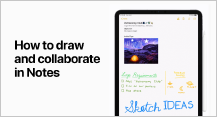

Sketch an idea in Notes, then collaborate with your team. Everyone can see changes as they happen, or just share the note when you’re done.
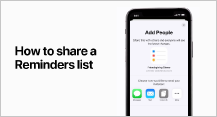

Send colleagues Reminders lists to keep track of tasks. Lists update in the Reminders app when a task is added or marked as complete. See how to share Reminders on Mac.
Creativity
Communicate with your coworkers, customers, and partners in style using tools that help you express your creativity and bring your ideas to life.


Use Shared Albums in Photos to share photos with customers or colleagues. They can add their own photos and comments, even from their Mac.


Provide feedback to colleagues from anywhere. Edit a screenshot or photo, then send it. Even add your signature to a PDF document. See how to use Markup on Mac or iPhone.


With Apple's Reality Composer app, you can build a virtual 3D project that coworkers or customers can visualize in the world around them.
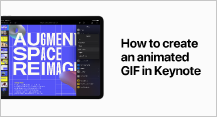

Use Keynote to create an animation, then export it as a GIF to add it to a social media promotion or to share it with your team.
Apple products deserve best of breed third party products. Ingram Micro NZ partners with over 200 of the world’s top technology vendors ensuring we have the right solutions to enable business productivity. Click here to view some of the bundles we have created to enable your customers to get the best from their Apple devices.
See bundles