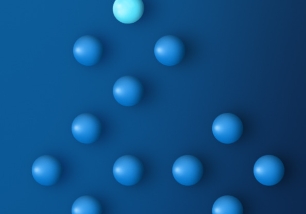
Adopt a culture of innovation
Where technology investments lead to direct business benefits

Market trends
- By 2022, 50 percent of organizations that don’t have a migration plan for Windows Server 2008 will be forced to migrate due to a security incident or compliance issue.
- SMB momentum toward hybrid is expected to grow fivefold in 2021 and beyond, helping to optimize the on-premises footprint and reduce overhead costs.
- 79 percent of organizations are on a path to digital transformation —deploying modern, flexible infrastructure and advanced IT-enabled capabilities to gain a competitive edge.
- 57 percent of SMBs say they will likely maintain increased remote work options for employees in the long term.
Sources (in order from top):
- Jeffrey Hewitt, Gartner Blog Network, What do you do when Windows Server 2008 ends? , June 2020.
- Anurag Agrawal, Techaisle, SMB and midmarket hybrid cloud adoption likely to explode exponentially , February 2021.
- Anurag Agrawal, Techaisle, Delivering digital transformation benefits to SMB and midmarket customers , August 2020.
- Darcy Mekis, Intermedia, New study finds more than half of US SMB owners believe working remotely is here to stay post-pandemic , May 2020.

Embrace modern technology to stay ahead of trends
- Modernize server infrastructure , including hardware and software, to help transform your business and technology landscape and gain a competitive edge.
- Go hybrid to enable more seamless on-premises operations with flexible cloud features, helping to achieve enhanced mobility, security, and scalability.
- Help protect your business with next-level security features that can detect and respond to new and emerging threats.
- Boost the productivity of your distributed workforce, helping them work effectively from places that are safe and convenient.
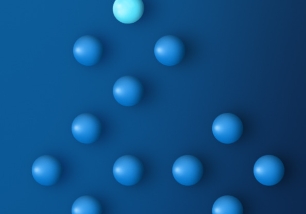
Modernize with a cloud-ready operating system
Trust Windows Server 2022 with your data and apps
Windows Server 2022
The cloud-ready operating system to boost your on-premises investments with hybrid capabilities
Enable cloud innovation for your business Improve performance while lowering costs Modernize infrastructure for greater efficiency
Windows Server: Over 25 years of innovation
In datacenters / In the cloud
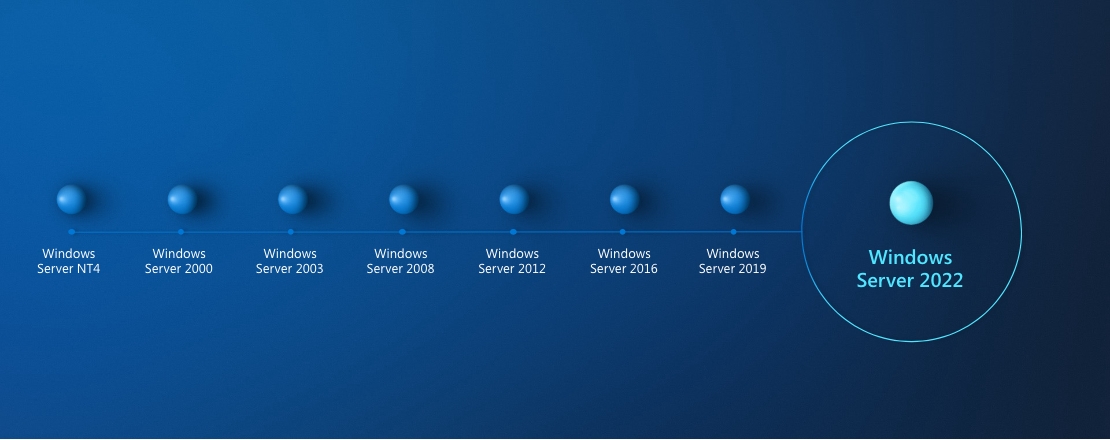
Cloud-ready
SMBs…
-
Achieve greater infrastructure
efficiency
Go beyond server virtualization with Windows Server
software-defined (WSSD) datacenter capabilities -
Get the best of both worlds
Enable hybrid capabilities by bridging
on-premises investments to the cloud -
Safeguard sensitive data from the risk of
breach
Help detect and respond to threats and vulnerabilities
with advanced multilayer security -
Reduce the cost and effort of IT
management
Simplify the management of on-premises and cloud
infrastructure with centralized tools and features -
Enable more secure and familiar remote
working
Empower employees to work effectively from nearly
anywhere with a consistent remote user experience
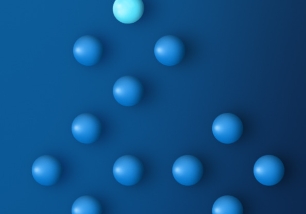
Achieve more with Windows Server 2022
Cloud-ready SMBs are positioned to thrive
Expect more from Windows Server 2022

Hybrid capabilities with Microsoft Azure
Extend your datacenter to Azure using a cloud-ready operating system with hybrid capabilities

Advanced multilayer security
Help protect your data and apps at virtually every level of the business, starting with the operating system

More secure remote working
Empower workers through simplified deployment and management of remote apps and desktops

Modernized server infrastructure
Help transform existing infrastructure with flexible solutions like software-defined storage and networking

Hybrid capabilities with Microsoft Azure
Help achieve greater IT efficiency and cost savings with a cloud-ready operating system
- Drive profit with cloud-ready hybrid capabilities that help enhance efficiency and lower costs for key functions like backup and disaster recovery
- Help maximize your IT team’s time and productivity with centralized, unified server administration through Windows Admin Center
- Glean deeper insights into your infrastructure, network, and applications with Azure Monitor
- Help improve workload uptime by automating frequent, time-consuming, and error-prone management tasks with Azure Automanage
- Extend management capabilities to organize, govern, and help secure your multi-cloud environments with Azure Arc

Advanced multilayer security
Help protect your business apps and data with next-level security capabilities
- Rely on holistic security to help protect both infrastructure and intellectual property against cybersecurity threats and advanced malware
- Safeguard sensitive data with Secured-core solutions to help protect against inspection, theft, and tampering
- Help maximize protection against emerging threats with comprehensive security across hardware, firmware, and operating system
- Help detect and prevent zero-day exploits, network attacks, and data breaches with advanced threat protection
- Meet industry standards for data security to help ensure data stays protected whether it resides on-premises or in the cloud

More secure remote working
Enable remote users to easily run apps and desktops from nearly anywhere
- Enable workers to be productive from wherever they’re working with enhanced security and more seamless access to remote desktops and apps
- Keep workers engaged with an enhanced remote user experience that provides access to powerful features like high-performance storage and graphics
- Save time by equipping IT with streamlined tools to help perform consolidated local and remote desktop server management
- Save money with simplified remote desktop license management, which enables better allocation of Client Access Licenses (CALs) for Remote Desktop Services
- Extend management capabilities to organize, govern, and help secure your multi-cloud environments with Azure Arc

Modernized server infrastructure
Modernize with Windows Server 2022 for greater scalability, security, and cost effectiveness
- Achieve greater datacenter efficiency and better resource management with enhanced security and more seamless access to remote desktops and apps
- Scale more effectively and economically with high-performance software-defined storage and networking that’s affordable for businesses of virtually every size
- Get best-in-class performance, scalability, and availability for business-critical workloads like Microsoft SQL Server on Windows Server 2022
- Take the lead in app innovation with a modern containerized platform for help with building more secure, reliable, and powerful apps
Delivering value
Accelerate success by adopting modern technology

Help maximize investments by extending your datacenter to Microsoft Azure

Help maximize investments by extending your datacenter to Microsoft Azure

Help maximize investments by extending your datacenter to Microsoft Azure

Help maximize investments by extending your datacenter to Microsoft Azure

Help maximize investments by extending your datacenter to Microsoft Azure
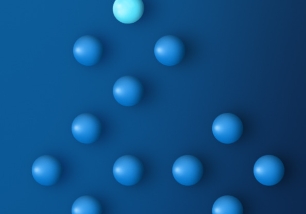
Features comparison
Understand the enhancements of Windows Server 2022
 Feature enhancement
Feature enhancement  Quality improvement
Quality improvement  2019 feature as-is (no change)
2019 feature as-is (no change)  Not present -
Not present -
| Use cases | Key features | WS 2019 Standard | WS 2019 Datacenter | WS 2022 Standard | WS 2022 Datacenter |
|---|---|---|---|---|---|
| Hybrid | Storage Migration Service |  |
 |
 |
 |
| Hotpatch | - | - | - | - | |
| Extended network | - | - | - | - | |
| SMB over QUIC | - | - | - | - | |
| Security all-up | Secured-core solutions | - | - |  |
 |
| System Guard for data corruption attacks | - | - |  |
 |
|
| Trusted Platform Module (TPM) 2.0 |  |
 |
 |
 |
|
| Secure DNS client over HTTPS (DoH) | - | - |  |
 |
|
| Secured data at rest and in transit (AES-256 Encryption) | - | - |  |
 |
|
| Support for TLS 1.3 | - | - |  |
 |
|
| Physical machine | Increased memory support (5-level paging support for larger memory servers) | - | - |  |
 |
| Virtualization server | Virtualization rights | 2 VMs | unlimited | 2 VMs | unlimited |
| Software-defined storage and networking | - |  |
- |  |
|
| Storage Spaces Direct | - |  |
- |  |
|
| Storage Replica | - |  |
- |  |
|
| In-place upgrades from WS 2012 to WS 2022 | - | - |  |
 |
|
| Containers | Containers rights | unlimited | unlimited | unlimited | unlimited |
| Hyper-V containers | limited |  |
limited |  |
|
| Faster and small images |  |
 |
 |
 |
*Only major mid-value features listed
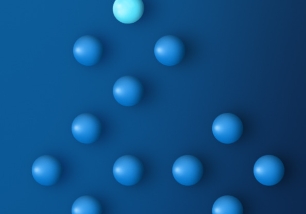
Frequently asked questions
Anticipate what your customers are thinking
What are some top enhancements in Windows Server 2022?
Windows Server 2022 is a cloud-ready operating system that opens the door for SMBs to gain many of the benefits in performance, security, and mobility that come with moving to the cloud—as well as the flexibility to remain in on-premises or hybrid environments. It also provides a powerful set of capabilities to help you better deploy, manage, and secure business-critical workloads. Highlights include:
- Multilayer security, including Secured-core services, advanced data encryption, virtualization-based security (VBS), and System Guard for data corruption attacks.
- Hybrid capabilities like Azure Arc and Storage Migration Service, which work seamlessly with Windows Server 2022.
- Flexible solutions like software-defined storage and networking and a modern app platform that can help transform both infrastructure and applications.
- Additional platform improvements for Windows containers, including app compatibility and the Windows container experience.
What editions of Windows Server 2022 are available?
There are two primary editions of Windows Server 2022, based on organization size and server management requirements, as well as a third edition ideal for small companies and first server usage. The Datacenter edition is ideal for growth-minded SMBs that need to be cloud-ready.
- The Datacenter edition is for highly virtualized and software-defined datacenter environments. If you are looking to rely on a hybrid or cloud-based environment, this is the edition for you.
- The Standard edition is ideal for customers with low-density or non-virtualized environments.
- The Essentials edition is a cloud-connected first server that is ideal for small businesses with up to 25 users or 50 devices. This license is only available through OEM partners.
I have existing server hardware in place. Why should I upgrade to Windows Server 2022 with modern hardware?
You can deploy Windows Server 2022 on your existing hardware if it complies with system requirements, but you may miss out on some direct business benefits like more comprehensive security upgrades. Deploying Windows Server 2022 on modern hardware helps provide additional layers of security, such as Secured-core solutions that use hardware, firmware, and operating system capabilities to protect against current and future threats. Moreover, by pairing this latest operating system with modern hardware, you can boost business agility with improved server performance and scalable virtualization.
How can I use cloud technologies with Windows Server 2022 running on-premises?
Windows Server 2022 can help transform your server management through Windows Admin Center, which lets you integrate on-premises servers with Azure in just a few clicks. You can use Azure services to deploy or move Windows Server 2022 virtual machines directly in Azure for simplified server management with monitoring, logging, and reporting. You’ll also be better prepared for downtime or failure with access to enterprise-grade business continuity and disaster recovery services.
I’ve heard that Windows Server 2012 is reaching end of support. What does that mean?
Windows Server 2008 and 2008 R2 have already reached the end of their support lifecycle, and Windows Server 2012 R2 will follow in 2023. “End of support” means that regular security updates will no longer be provided. With cyberattacks becoming more sophisticated and frequent, running apps and data on unsupported versions can create significant security and compliance risks. That’s why now is the ideal time to look for opportunities to move your workloads to Windows Server 2022.
Are CALs still required for Windows Server 2022?
Yes, Windows Server 2022 Datacenter and Standard editions will continue to require Windows Server CALs for every user or device accessing a server. Some additional or advanced functionality, such as Remote Desktop Services or Active Directory Rights Management Services, will continue to require the purchase of additive CALs.
For partner:
- For more about Windows Server 2022 licensing, go to <WS 2022 licensing datasheet or webpage>.
- Note that Windows Server 2022 Essentials does not require CALs, as it works on a specialty servers (server license) licensing model.




