Compare Windows
There’s a version of Windows that’s right for everyone. Here’s how to decide which is best for you.
Windows 11 Home
The best Windows ever keeps getting better, offering home users, students, and gamers a calm, creative space to think, express, and create.
Windows 11 Pro
Designed for the hybrid workplace, Windows 11 Pro has the business and management features your team needs to work more efficiently, seamlessly, and securely almost anywhere.

Life’s better together
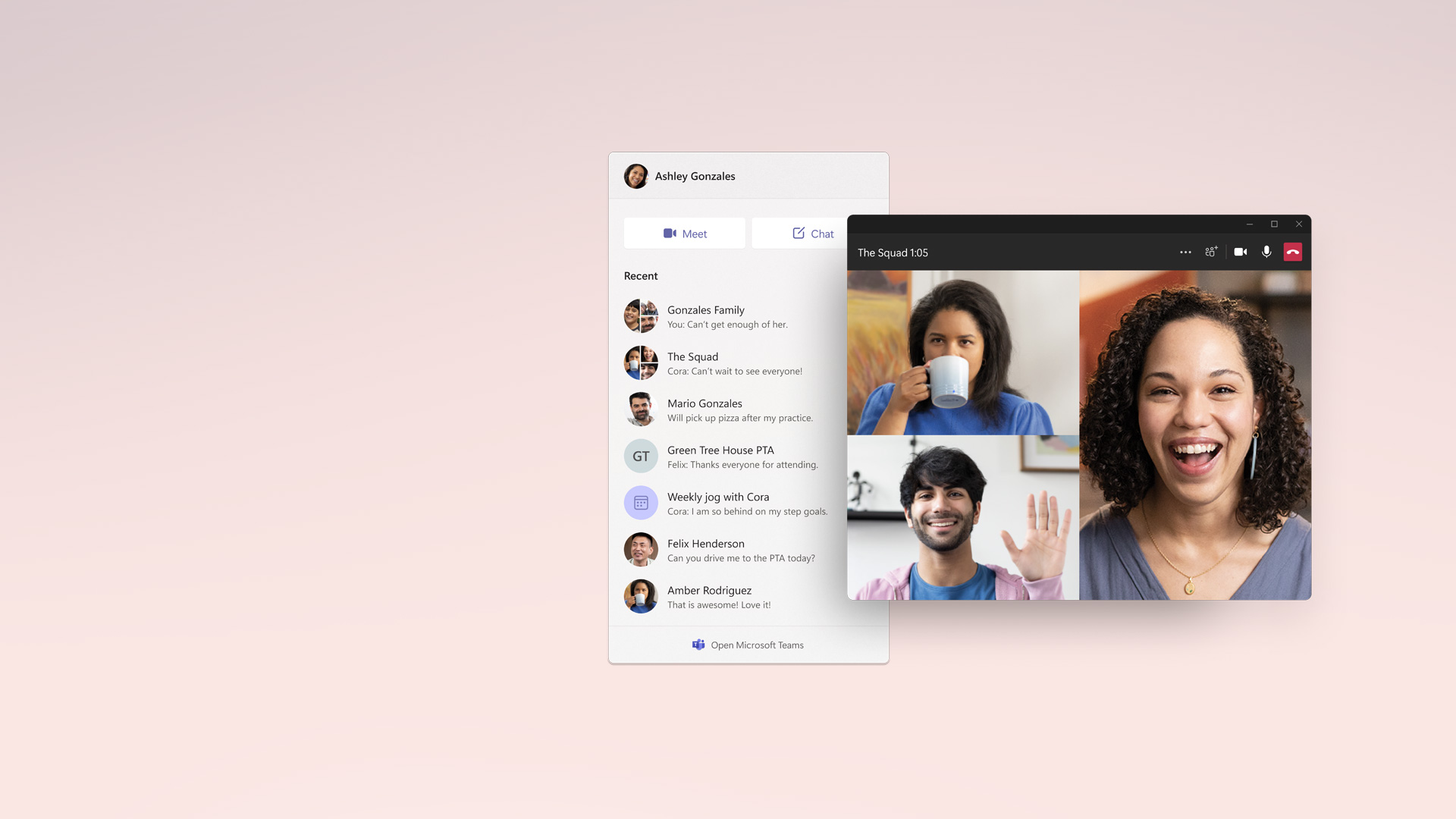
New ways to connect
With Chat from Microsoft Teams you can reach anyone however you prefer (call, chat, text, video) right from your desktop.2

Connect with anyone
Chat and calling are built into your taskbar and seamlessly integrate with Outlook and Calendar - making it easy to connect in just a couple of clicks.2
Refocus your workflow
PowerPoint, Microsoft Edge, Microsoft Teams—the apps* you need work seamlessly with new multi-tasking tools like Snap layouts, Desktops, and a new more intuitive redocking experience.




Play on Day One
Halo Infinite, Forza Horizon 5, Age of Empires IV—these are just some of the big names Xbox Game Pass gives you day one access to (subscription sold separately).3







How to get Windows 11
PCs preloaded with Windows 11 are available now! And more good news: Many Windows 10 PCs are eligible for a free upgrade.7


